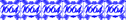Similar topics
Virtualbox tutorial
2 posters
Virus Coding :: Tutorials :: Other
Page 1 of 1
 Virtualbox tutorial
Virtualbox tutorial
Hi all,
i've heard lots of people found it hard to install vm's (virtual machines) with virtualbox. thats why i'm going to make one.
Step 1:
Download and install virtualbox, This shouldn't be hard. If it is, shut down your pc and ask a friend for help.
Step 2:
Boot virtualbox and click New:
Step 3:
a dialog box will pop up. click next. Type a name, doesn't matter what and select the os you wish to install after you added the vm. I'm goin to install a xp, so i name it xp and select xp. now click next
step 4:
This is where you set the ram memory for the virtual machine. I always do 1/4 of my complete memory, but if you wanna use it for games, i woul say half of your ram, but this is all depending on the system you're gonna install. Click next
step 5:
here comes the hard part. i advise you to click on "New" now, unless you know what to do. Click on the next button. Choose for Dynamically expanding image. I would choos for dynamic cause it doesn't take much space in the beginning, only 2 g or something. after a while it will be 5 g, cause you installed some stuff and things. You could also choose for fixed, but thats unhandy, but its your choice. click next. Choose a filename. it can be whatever you want. i name it xp. And you can choose your own folder if you want. For disc space i always choos 10 g, but that depends on how mych ya need. click next. click finish. after that it should look like this: then click next. then click finish.
step 6
Congratulations! you have succesfully installed a new vm! if you have any questions, you can ask em here!
i've heard lots of people found it hard to install vm's (virtual machines) with virtualbox. thats why i'm going to make one.
Step 1:
Download and install virtualbox, This shouldn't be hard. If it is, shut down your pc and ask a friend for help.
Step 2:
Boot virtualbox and click New:
Step 3:
a dialog box will pop up. click next. Type a name, doesn't matter what and select the os you wish to install after you added the vm. I'm goin to install a xp, so i name it xp and select xp. now click next
step 4:
This is where you set the ram memory for the virtual machine. I always do 1/4 of my complete memory, but if you wanna use it for games, i woul say half of your ram, but this is all depending on the system you're gonna install. Click next
step 5:
here comes the hard part. i advise you to click on "New" now, unless you know what to do. Click on the next button. Choose for Dynamically expanding image. I would choos for dynamic cause it doesn't take much space in the beginning, only 2 g or something. after a while it will be 5 g, cause you installed some stuff and things. You could also choose for fixed, but thats unhandy, but its your choice. click next. Choose a filename. it can be whatever you want. i name it xp. And you can choose your own folder if you want. For disc space i always choos 10 g, but that depends on how mych ya need. click next. click finish. after that it should look like this: then click next. then click finish.
step 6
Congratulations! you have succesfully installed a new vm! if you have any questions, you can ask em here!
 Re: Virtualbox tutorial
Re: Virtualbox tutorial
hmm... u can select the os, i like that. I wonder if i can play halo 2 with this.
 Re: Virtualbox tutorial
Re: Virtualbox tutorial
nah, don't think so. last time i made a virtual machine, with uses the half of my memory, and i nearly quitted everything that was rtunning on my pc, and the vm crashed because it hadn't enough memory. and halo 2 is a very heavy game, so i don't think its possible
 Re: Virtualbox tutorial
Re: Virtualbox tutorial
dang, if ur pc cant run it mine really cant. im getting a upgrade soon i hope though. Quad core, 4gig memory, dual 8800gts graphics cards with sli crossover lolol i cant wait. on yea asus motheboard.
 Re: Virtualbox tutorial
Re: Virtualbox tutorial
sounds good! but if i were you, i would go for halo 1. Halo 2 is nearly the same ngine, only some modifications, the multiplayer isn't so good as halo 1 and its much, very much heavier than halo 1 without a good reason.
Virus Coding :: Tutorials :: Other
Page 1 of 1
Permissions in this forum:
You cannot reply to topics in this forum|
|
|